COMMUNITY FORUM
< community_forum >
{ join the conversation
.connect with fellow UX Network professionals and enthusiasts
.engage in discussions and knowledge sharing on various topics
.seek help, provide assistance, and learn from others’ experiences
.participate in community-driven events and activities
}
< / community_forum >
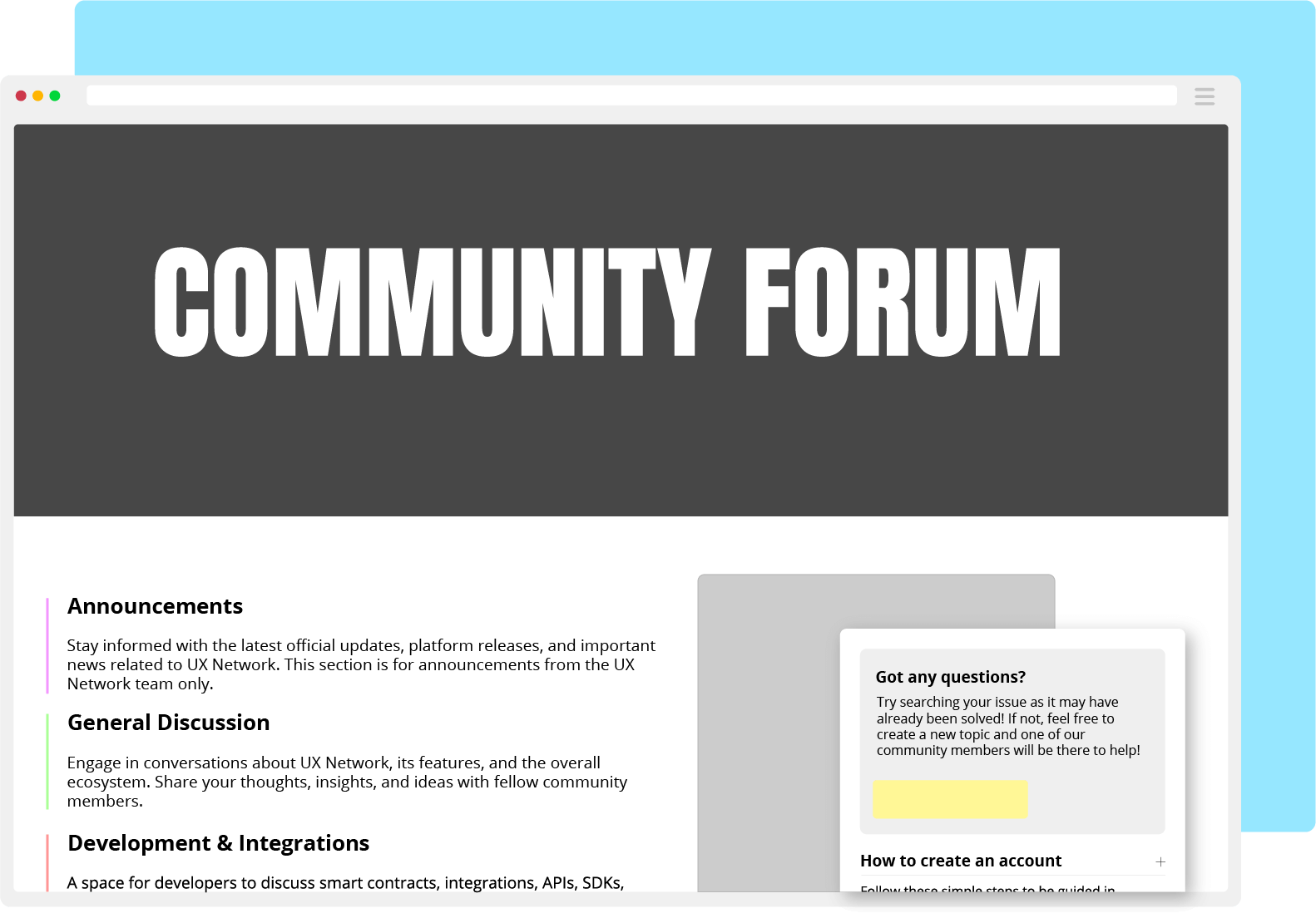
Question Profile pic and banner pic?
20/06/2023 8:26 am
Posted by: @lmntsWhere can I find the option to change my profile picture and my banner picture?
Hello!
You need to click on "My profile" on the forum's menu and you will see the option to change the cover image and avatar. In your case the link would be https://hub.uxnetwork.io/member/lmnts/
ReplyQuote
Forum Jump:
Currently viewing this topic 1 guest.

